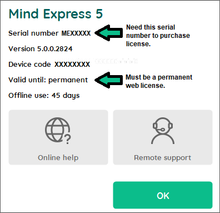Loading... Please wait...
Loading... Please wait...Browse around our online catalog to find the products you're looking for. You can also compare products in just a few clicks.
Categories
- Home
- Software
- Communication
- SCORE (1 User) for Mind Express 5 Permanent Web License
SCORE (1 User) for Mind Express 5 Permanent Web License
Product Description
SCORE (1 User) for Mind Express 5 Permanent Web License
By Jabbla and University of Cologne
Requires Mind Express 5 (1 User) Permanent Web License by Jabbla (NOTE: This version does not work with Mind Express 4.)
About: SCORE
SCORE is a symbol-based vocabulary that grows in line with the user. You can start working with it from an early age. Thanks to a fixed core vocabulary and a fringe vocabulary that can be expanded, SCORE can be tailored to your needs. SCORE has been developed in collaboration with the University of Cologne and works in Mind Express.
University research has shown that we use approximately 200 core words daily. These make up 80% of our spoken language. In SCORE, the core vocabulary is always visible and clear. The core words are conveniently organized around the customizable and expandable fringe vocabulary. The communication boards offer core words as a basis, as well as a fringe vocabulary for expansion. The intention is that you keep building up your sentences from these core words. The fringe vocabulary evolves with the user. Although the board expands, the structure, color code and position are preserved. Everything you’ve learned is exactly where you expect it to be. This is extremely useful when modelling.
- SCORE 2.0 - US Version is a symbol based strategy that can be used at a very early stage to develop and increase language development, thereby facilitating and improving communication skills. This pageset has been specifically designed for the US and is based on the SymbolStix symbol set.
- SCORE 400 - US Version has 8 rows and 10 columns, making it accessible to more people in terms of operation and visual possibilities. Both the core and fringe vocabulary has been reduced. Specifically, you have the SCORE full 400 layout here. You can of course add and adjust vocabulary yourself. In addition, the simple multimedia options such as music, video, calculator, internet radio, YouTube and camera are available. SCORE is a symbol vocabulary that grows with the language development of the user. So you can start working with it from a young age. SCORE is based on extensive scientific research and user experience. It allows to build sentences and experiment with language. Thanks to a fixed core vocabulary and an expandable peripheral vocabulary, you can use SCORE to measure.
- SCORE 1000 - US Version has 8 rows and 10 columns, making it accessible to more people in terms of operation and visual possibilities. Both the core and fringe vocabulary has been reduced. In concrete terms, you have the 1000 layout of SCORE full here. You can of course add and adjust vocabulary yourself. All multimedia possibilities of SCORE full such as music, video, calculator, internet radio, YouTube, SMS, e-mail and camera available. The grammatical options and fold-out note bar of SCORE full are also present in this version. SCORE is a symbol vocabulary that grows with the language development of the user. You can therefore start working with it from a young age. SCORE is based on extensive scientific research and user experience. It allows to build sentences and experiment with language. Thanks to a fixed core vocabulary and expandable peripheral vocabulary, you can use SCORE to measure.
Where to find and import SCORE US version page sets in Mind Express 5:
(Important Note: You will have to purchase a SCORE license after the 30 days free trial period ends to continue using SCORE page sets if you have not already purchased a SCORE license.)
- Log in as a user in Mind Express 5.
- Select Menu > Import.
- Click From Mind Express sharing website in the Import screen.
- Select Symbol communication in the From Mind Express sharing website screen.
- Perform a search for SCORE page sets or scroll down or up in the Symbol communication page sets list until you find a SCORE US version page set that you want to import in the From Mind Express sharing website screen.
- Select the SCORE US version page set(s) that you want to import into the current Mind Express 5 user and click Import.
What is needed to permanently run SCORE page sets in Mind Express 5?
A license to activate the SCORE page sets created by Jabbla and University of Cologne in Mind Express 5.
Hardware Requirements:
- Operating System: Microsoft Windows® 10
- Processor: Intel x86 compatible
- RAM: 2GB or more
- Free Hard Disk Space: 2GB or more
Software Requirements:
- Mind Express 5 (1 User) permanent web license
Symbol Requirements:
- SymbolStix (NOTE: Included with Mind Express 5 (1 User) permanent web license at no extra cost.)
Other Requirements:
- You will need to submit your Mind Express 5 (1 User) permanent web license serial number from Menu > Help to purchase a SCORE(1 User) license.
- The Windows 10 PC will need to have access to the Internet or World Wide Web to be able to properly activate the single user SCORE page sets license in Mind Express 5.
License Info:
- This license will allow you to activate SCORE page sets created by Jabbla and University of Cologne in a Mind Express 5 (1 User) permanent web license for 2 concurrent users.
- It will take approximately 1 to 3 business days to receive a SCORE single user license confirmation activation email after purchasing it from this website.
- This license is only for SCORE page sets imported into Mind Express 5 that are created by Jabbla and University of Cologne not Mind Express 5.
How to find the serial number in Mind Express 5:
- Launch and sign in to Mind Express 5 on your Windows 10 PC.
- Choose a user in Mind Express 5.
- Select Menu > Help in Mind Express 5.
- The serial number for Mind Express 5 will appear in the Help window. The serial number will begin with ME.
How to verify your SCORE single user license has been activated in a Mind Express 5 (1 User) permanent web license after purchase.
- Launch and sign into Mind Express 5 on your Windows 10 PC with access to the Internet. (Note: You need to sign in to Mind Express 5 with the same serial number that you entered to purchase SCORE on this website.)
- Choose a user in Mind Express 5.
- Select Menu > Settings > System > License in Mind Express 5.
- In License information, Activated pagesets should include -Score-.
Important Notes:
- It usually takes 1 to 3 business days to receive a SCORE activation confirmation email for your submitted Mind Express 5 (1 User) permanent web license serial number after purchasing it.
- This license is only for SCORE page sets created by Jabbla and University of Cologne, not Mind Express 5.
- Do not try to purchase a SCORE single user license without a valid Mind Express 5 (1 User) permanent web license serial number.
Software Return Policy
- There are no refunds or returns for software after it has been downloaded and activated. In most cases, there are no refunds or returns for software after it has been purchased.